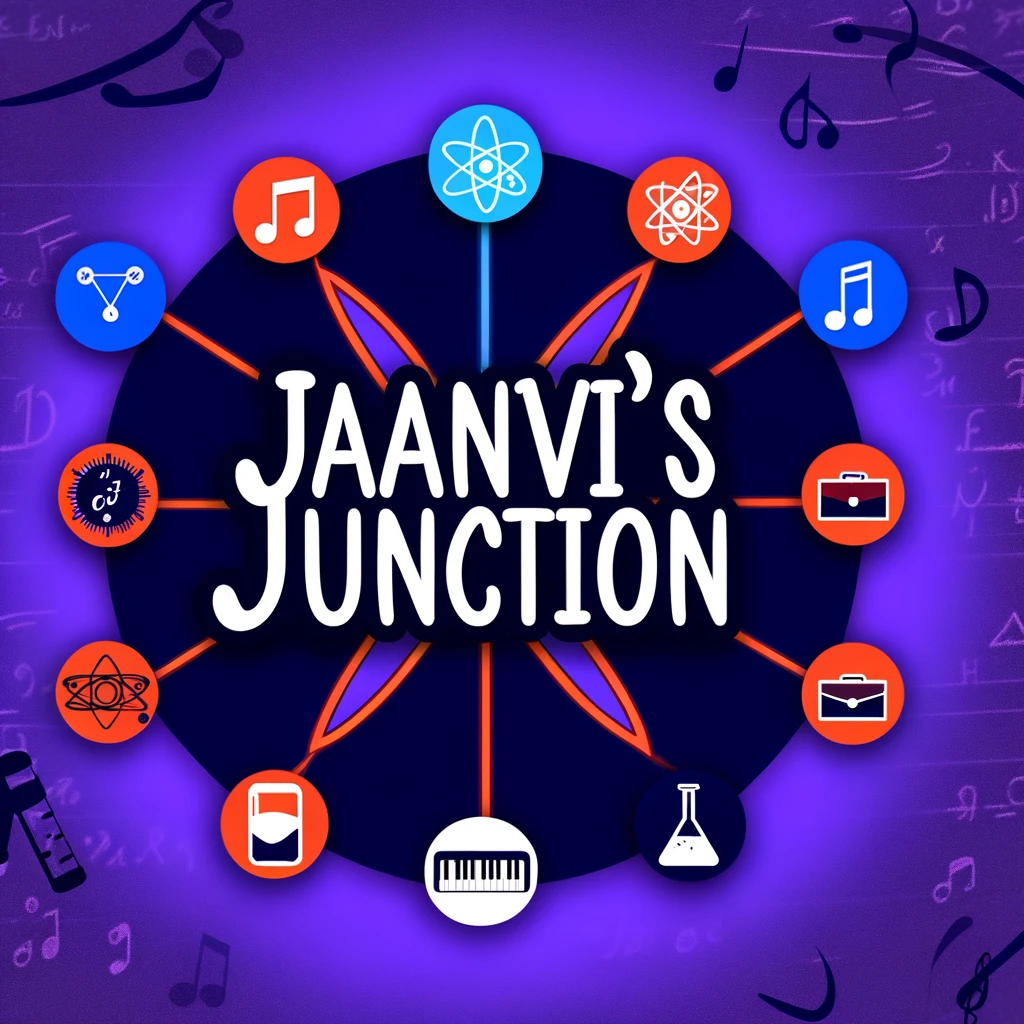What is the maximum achievable data transfer rate for a USB 2.0 port under practical conditions?
The maximum theoretical data transfer speed of a USB 2.0 port is 480 megabits per second (Mbps), which is equivalent to 60 megabytes per second (MB/s). However, in practice, the actual data transfer speed can be slower due to various factors such as the quality of the USB cable, the speed of the device being connected, and the number of devices sharing the USB controller. Typically, you can expect to see transfer speeds between 20-30 MB/s in real-world usage scenarios.

What is the maximum achievable data transfer rate for a USB 2.0 port under practical conditions?
The maximum theoretical data transfer speed of a USB 3.0 port is 5 gigabits per second (Gbps), which is equivalent to 640 megabytes per second (MB/s). This is about 10 times faster than the maximum practical data transfer speed of a USB 2.0 port. However, just like with USB 2.0, the actual transfer speed may be lower depending on factors such as the quality of the cable, the performance of the device being connected, and other factors. In real-world usage scenarios, you can expect to see transfer speeds of around 100-150 MB/s on average, but it can be much higher depending on the specific devices and configurations being used.
What is the practical maximum data transfer rate for 2.4 GHz Wi-Fi, accounting for real-world factors such as interference and signal attenuation?
The practical maximum data transfer speed on 2.4 GHz WiFi depends on the specific WiFi standard being used. The most common standards are 802.11b, 802.11g, and 802.11n.
For 802.11b, the maximum theoretical data transfer rate is 11 Mbps, but in practice, the maximum achievable speed is around 5-6 Mbps due to various factors such as interference and distance from the router.
For 802.11g, the maximum theoretical data transfer rate is 54 Mbps, but the maximum practical speed is around 20-30 Mbps in most real-world situations.
For 802.11n, the maximum theoretical data transfer rate is 600 Mbps, but the maximum practical speed is typically around 100-200 Mbps in most real-world situations, depending on the number of antennas and other factors.
It’s worth noting that the actual speed you can achieve on a 2.4 GHz WiFi network will depend on a variety of factors, including the distance between your device and the router, the number of walls and other obstructions in between, the number of other devices on the network, and the quality of your WiFi adapter and router.

What is the practical maximum data transfer rate for 5 GHz Wi-Fi, accounting for real-world factors such as interference and signal attenuation?
The practical maximum data transfer speed on 5 GHz WiFi also depends on the specific WiFi standard being used. The most common standards are 802.11a, 802.11n, 802.11ac, and 802.11ax.
For 802.11a, the maximum theoretical data transfer rate is 54 Mbps, but the maximum practical speed is around 20-25 Mbps in most real-world situations.
For 802.11n, the maximum theoretical data transfer rate is 600 Mbps, but the maximum practical speed is typically around 200-300 Mbps in most real-world situations, depending on the number of antennas and other factors.
For 802.11ac, the maximum theoretical data transfer rate is 6.9 Gbps, but the maximum practical speed is typically around 500-600 Mbps in most real-world situations, depending on the number of antennas and other factors.
For 802.11ax, the maximum theoretical data transfer rate is 9.6 Gbps, but the maximum practical speed is typically around 1-2 Gbps in most real-world situations, depending on the number of antennas and other factors.
It’s worth noting that the actual speed you can achieve on a 5 GHz WiFi network will depend on a variety of factors, including the distance between your device and the router, the number of walls and other obstructions in between, the number of other devices on the network, and the quality of your WiFi adapter and router. However, in general, 5 GHz WiFi networks can provide faster data transfer speeds than 2.4 GHz WiFi networks due to their higher bandwidth and less interference from other devices.
What is the maximum range achievable by a wireless network operating on the 2.4 GHz frequency band, taking into consideration practical factors such as interference, signal degradation, and obstacles in the environment?
The practical maximum distance from the router that is possible on 2.4 GHz WiFi depends on several factors, such as the transmit power of the router, the quality of the antenna, the construction materials of the building, and the level of interference from other devices.
In general, 2.4 GHz WiFi signals have a longer range than 5 GHz signals due to their lower frequency and better ability to penetrate obstacles. However, this also means that they are more susceptible to interference from other devices that use the same frequency range, such as microwaves and cordless phones.
The range of a 2.4 GHz WiFi network can vary widely depending on the specific situation, but in general, you can expect a range of around 100-150 feet (30-45 meters) indoors, and up to 300 feet (90 meters) outdoors in ideal conditions. However, this range can be significantly reduced by obstacles such as walls, floors, and ceilings, and can also be affected by the number of devices on the network, the quality of the router and devices, and other factors.
What is the maximum range achievable by a wireless network operating on the 5 GHz frequency band, taking into consideration practical factors such as interference, signal degradation, and obstacles in the environment?
The practical maximum distance from the router that is possible on 5 GHz WiFi is generally shorter than on 2.4 GHz WiFi due to its higher frequency and lower ability to penetrate obstacles. However, it also experiences less interference from other devices and can provide faster data transfer speeds over shorter distances.
The range of a 5 GHz WiFi network can vary widely depending on the specific situation, but in general, you can expect a range of around 50-100 feet (15-30 meters) indoors, and up to 200 feet (60 meters) outdoors in ideal conditions. However, this range can be significantly reduced by obstacles such as walls, floors, and ceilings, and can also be affected by the number of devices on the network, the quality of the router and devices, and other factors.
It’s worth noting that some newer 5 GHz WiFi standards, such as 802.11ac and 802.11ax, have improved range and coverage compared to older standards, but this can still vary depending on the specific situation. In general, if you need to cover a larger area with WiFi, it’s often best to use a combination of both 2.4 GHz and 5 GHz networks to provide the best coverage and speed in different areas.